I'm a big fan of the animated show Daria, and I happened to find some fanfiction related to it. I've never read any kind of fanfiction before, but I decided to give it a shot, and I started reading Falling Into College by Richard Lobinske. He has written so many short stories, continuing each other, that all together it effectively forms about five novels!
Now, I don't think reading long stories in a web browser is great. Just for one reason, you have to keep the same window open for a long time, days or weeks. And it's not saved in a document, or ebook. And you lose your place if the page reloads (which it does on the iPad every time you change tab). So I wanted to save the stories in a file, like an ebook.
[Update: Stephen told me about a tool which makes this process simpler: FLAG. Thanks.] [If you know the email addy Amazon gave your kindle or app, you can even email it directly to it. You need to pre-approve the sender address (found here) on your Kindle admin page on Amazon.]
This was not trivial to save, because it was split up in a page per chapter/story. But fortunately Instapaper is so ingeniously made that it detects that and saves all the pages into one document which you can then read in the Instapaper app on your favorite device.
But Instapaper is made for articles, not ebooks. For example, it has no search function. And with long documents you may lose your place if you shift the iPad from horizontal to vertical position or vice versa, because Instapaper paginates it differently, at least if you come into the app by accident in the position other than the one you left it. But I quite liked Richard's stories, so I wanted to transfer it to a proper ebook document.
I have Send To Kindle for Mac, and it has a browser button in Safari. But sadly this simple does not work on my machine, dunno why. (I could use Print from any app and select the "Send To Kindle" printer. But this sends it as a PDF file, so you can't change text size or fonts in the Kindle(app)*. Probably the button does the same when it works.)
So what I did was copy the text (Command-A) of the whole book/article (160,000 words!) on instapaper.com (in Text view), and paste it into a word processor document and save it as .RTF (Rich Text Format, a basic and universally useful word processing format). This preserved the formatting.
Then I opened the Send To Kindle app and dragged the document into it, clicked, and boom, two minutes later I had a perfect ebook sitting in the Kindle app on my iPad (and my small Kindle too, just for kicks).
Some of his stories were not connected by "next page" links, so there it was a little more work; I had to open a word processor document and open each story in the browser, then select all the text (Command-A), and then drag it into the document, each one under the former one. Then save that document as .RTF. Then Send to Kindle. (If I had wanted to use a different ebook reader, BlueFire or MegaReader or whatnot, I could just use Dropbox, or connect by USB and drag the document into that app's space in iTunes.)
*If you want to do this, it is worth knowing that you can adjust the text size (a bit crudely) in the resulting PDF file by adjusting the text size in the browser window before "printing"! This is also useful knowledge for when actually printing web pages to paper.
----
By the way, I think writing fanfiction may be very good practice for a new writer. Sure, it doesn't pay, but most writing doesn't, and at least this way you're prepared for it! And you'll write for an audience who are already interested in the characters, and I guess it's likely to foster more feedback than most writing.
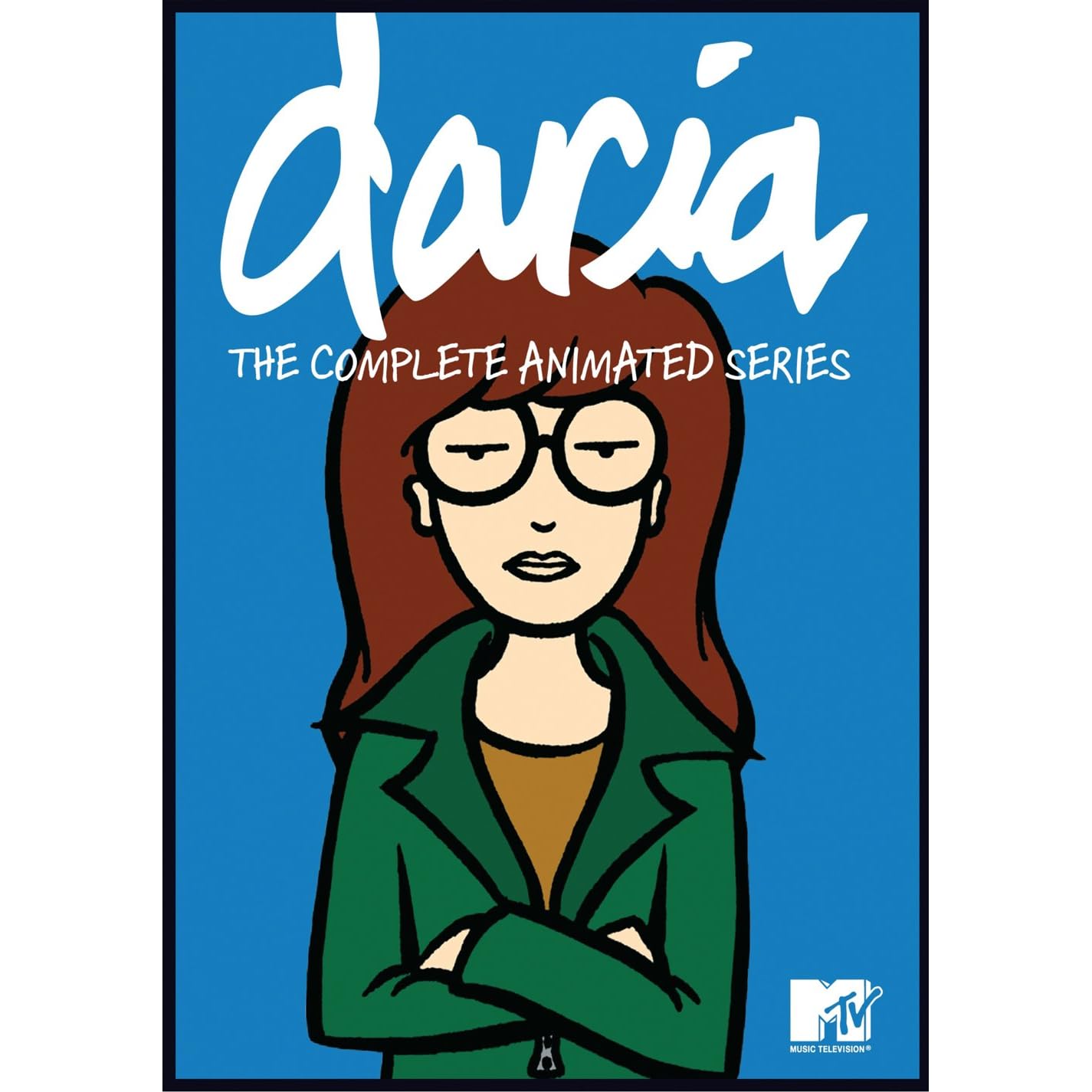
4 comments:
One word:
FLAG (Fanfiction Lightweight Automated Grabber)
It grabs fanfiction.net content, formats, and dumps to epub or kindle flawlessly. I've used it for years with great success.
(Be sure to check out Odd Ideas a quite warped take on the potterverse)
Thanks, dude!
FLAG works excellently for the example story I gave. The connected multiple chapters were instantly collected into an ebook. Cool.
It does not seem to have an ability to collect several linked separate stories from a page though.
I will check that out.
Post a Comment