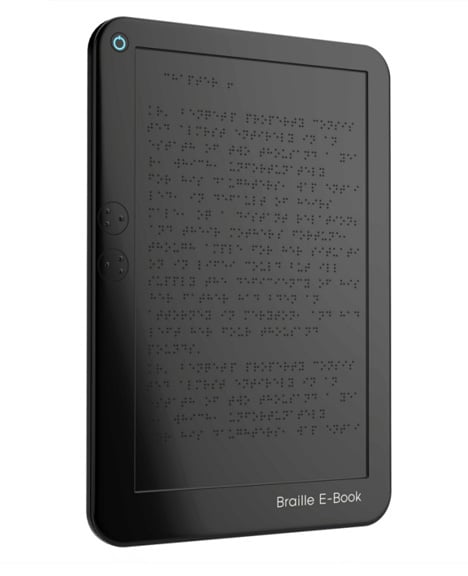All right, just got my iPad Mini! (Took two weeks more than I'd thought, here in the UK.)
Early impression: it rocks!
Some reviewers say that the lack for full Retina resolution is visible, though not a big drawback. Well, to my eyes (and I think that with glasses they are not below average) I have a hard time telling the difference at all. When I hold the two devices next to each other, and make a font much smaller than I'd be reading it anyway, there's a marginal difference, OK. But you have to look for it, to my eyes. The screen is better than the one from iPad 2, clearly crisper, and better colors.
One reviewer mentioned that some buttons got too small to be useful, for example the bookmark buttons in Safari. Again, not to me, I can use them as easily as on a full iPad. (I don't have small hands, they fit my 6.4/194cm frame).
We will see at length how it goes with using it as an ereader in bed, if holding it one-handed is a problem in any way.
But so far, full marks. It's totally useful, and it goes in the side-pocket on my cargo pants (After cell phones and iPods appeared, I've never bought any pants without side pockets), and I barely notice I carry it.
To me, the iPhone (and iPod Touch) has always been a huge compromise for web surfing and reading. Barely useable at all. But the iPad Mini, now
that is an outstanding mobile device!
Update:
Yes, it's really a pleasure to use, it just is. It is like one gets 98% of the full iPad in a package of half the size and weight. Kewl.
(
Of course there are still many uses for the full iPad, especially less mobile use. And I still want an 15-inch "iPad Super" at some point, for bigger applications, art books, comics, etc.)
I opted for the longer procedure of setting it up as a new iPad, instead of just filling it with all I have on my iPad 3, even though I've been careful to weed out the junk on that one as time went on, because I won't be needing all the same apps and such. But it also meant I had to select all the apps to install in iTunes on my Mac, and then arrange them in folders on the iPad like I prefer.
I found some of my old (and newer) photos to import to the Mini, for wallpapers. Man, photos look great on it! Maybe even a tad better than on the iPad 3! I think it has just slightly blacker blacks.
I wish you could get the iPad in grey. White is overwhelming for the picture on the screen, and black is "underwhelming", and can make the shadows of photos look weak. For exhibitions, I always went with grey frames, both for photos and paintings.
One of my night photos (taken with the Sony RX100 pocket camera*) as wallpaper on the Mini. (I liked that the sky gives a clear space for the few icons I like to have "in the wild".)
*The
Sony RX100 is a sort of great fit with the Mini, because with that camera also, it's like one gets 98% of the quality and functionality of a full sized camera, but in a package which slips into a breast-pocket!
 Happy fifth birthday, Kindle!
Happy fifth birthday, Kindle!